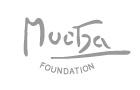The Mucha Foundation believes everyone should be able to use its website. If you come across barriers that prevent you from doing so, we would like to hear from you.
Accessibility features on the website
Access keys
We use the following access keys on our website:
0 = Homepage
1 = Gallery
2 = Timeline
3 = Exhibitions
4 = About
5 = Research
6 = Partners
7 = Search
8 = Contact
9 = Site Map
A = Accessibility
Images
Each image which conveys information has alt text to describe the meaning of the image.
Forms
We aim to make all forms accessible. Field names on each form are explicitly associated with their text boxes, radio buttons and checkboxes.
Links
All links to other websites will open in your existing browser window, enabling you to use your browser back button to navigate.
If any other links open in a new or popup window, we will let you know.
We have written links to make sense when read out of context.
Skip navigation
We have added html code to our web pages so your screen reader can:
- Skip to main content
- Skip to main navigation
- Skip to sub navigation
- Skip to quick links
Navigation within the Timeline
Users can navigate from life event to life event using keyboard arrow navigation on zoomed images.
Accessibility features within your browser
Text size
You can adjust the size of the text on this website. This setting is found in the View menu of most browsers.
Font and background colours
On some browsers you can change the font and background colours, using the Options or Preferences menu in your browser.
Layout
Some browsers let you strip a web page of all layout and styling by turning off the website's style sheets. Look under the View menu for this setting in your browser.
If you are unable to access a particular page on the website, use the contact page to tell us the problem you encountered.